IRIS payments service
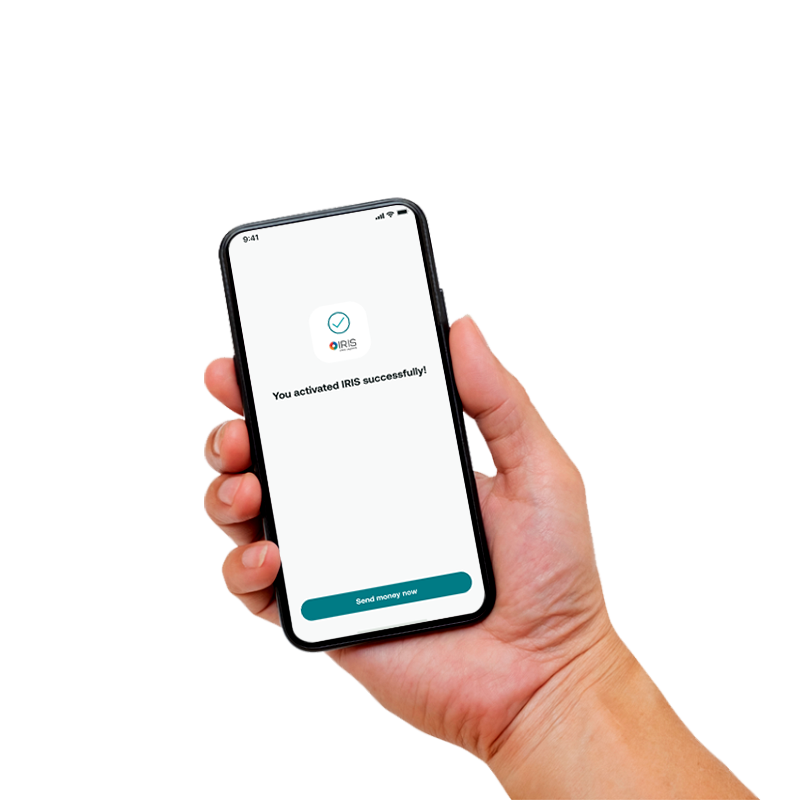
Make your daily transactions easier
Using IRIS Payments, you can easily, quickly, and safely transfer funds to your friends without any additional fees, just by paying professionals through their VAT number or online shops through QR code scanning.

I can pay just with a mobile phone number
I can pay merchants just with their VAT number
I can pay or collect debts in Greece without an IBAN
I can transfer money, and have them available, in a few seconds
It’s always available to me, 24/7
Do you want more information?
You can activate IRIS Payments from NBG Mobile Banking app when you sign up, and it's free. Otherwise, you can activate it any time, by going to Profile > Settings > Transfers with mobile phone >
Connected product: Choose the account you want to connect with IRIS Payments service.
If you want to connect IRIS Payments to another account later, choose from Profile: Settings > Transfers with mobile phone > Connected product.

You can transfer up to €1.000 per day to a friend, who is registered on IRIS Payments, without having their account number or IBAN, just by selecting their mobile phone number from your contacts or by adding their number.
You can make payments to online shops with QR code, by following these steps:
- At the check-out select payment with “IRIS Payments”.
- Then, you will be redirected to the "IRIS Payments" payment methods page.
- Select payment with QR code.
- Open the NBG Mobile Banking app and login.
- From the app menu go to Transfers> Mobile phone number> Scan the QR code.
- Scan the QR code that appears on the online shop’s website.
- Select the billing account of your choice.
- Confirm the transaction.
- The result of the transaction will be displayed on the merchant’s confirmation website.
What applies to Freelancers and Sole Proprietorships in detail
By signing up to IRIS Payments, Freelancers and Sole Proprietorships will now be able to accept payments from their customers, without needing to know their account number. Customers are only required to know the TIN number, and/or scan the QR code of the business.
Using NBG's Internet Banking service, you can activate IRIS Payments in just a few steps by:
- Selecting “IRIS Payments” from the “Services” section in Internet Banking
- Indicating the identifier to your customers (TIN number).
- Connecting the business account to which IRIS Payments will be credited.
- Once you've registered your business with the service, the unique QR code of the business is generated and can be provided to customers so that they can scan it and carry out the payments.
*In order for customers to be able to credit money to your business account through IRIS Payments, they must be registered with the service themselves.
- Instant crediting of funds to the linked account in IRIS Payments, even for transactions between different banks.
- Immediate notification via push notification or SMS / viber about money transfers.
- Ease and security in your business transactions.
- Compliance with the provisions of Law 5072/2023 and Joint Ministerial Decision 119899/2023 on accepting instant payments from account to account (compliance deadline is 31.08.2024).